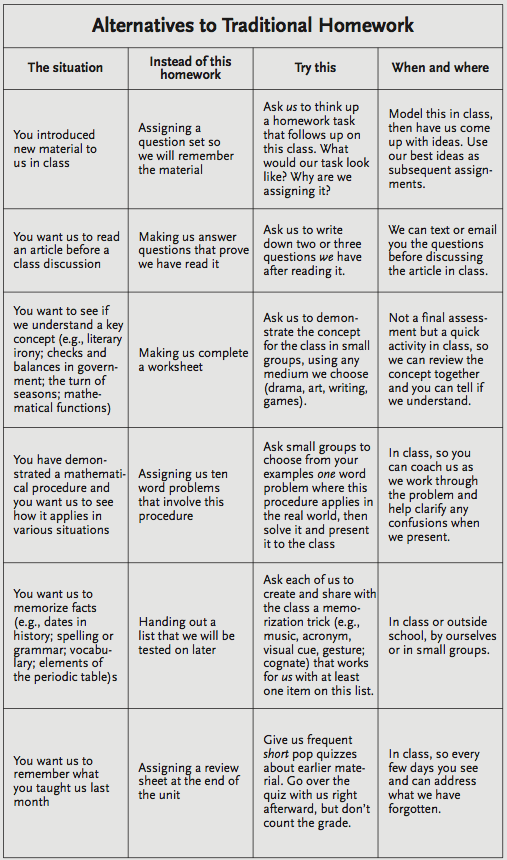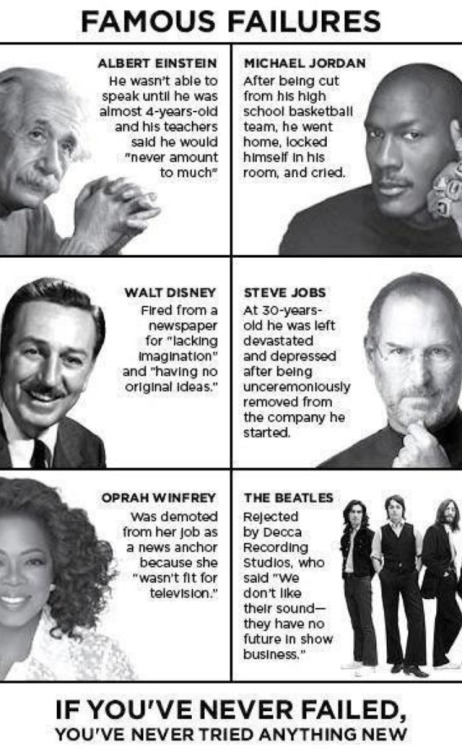On the first page of the results that I find you can see both my Twitter and my Facebook. ( My twitter is actually just farther down on the page and didn't make it in this screen shot!) But the problem with my twitter is that my name is Courtney Lynn, I don't use my last name. So unless you know what (or rather who) you are looking for, you could overlook that link thinking it was not me!
But the problem here is that I don't really have much of an online identity!
My Facebook is a personal page that I use, so I have my privacy settings pretty high and anyone who is not a friend of my cannot see a whole lot about me on here.
If you're not my friend, the above picture shows you everything that you are able to see about me. The only pictures that you are able to view are my profile picture and my cover picture.
The second thing that is problematic about my online identity as presented by Google is that amount of links that come up that are not actually me!
The very first link that appears is a YouTube channel that is not mine! Neither is that the link to the Twitter, account that you can see in the screenshot above where I have Googled myself. If I were to have scrolled down farther on that page when I took the screen shot you would have also seen Myspace, Pinterest, and Soundcloud accounts that also do not belong to me.
After looking at the first page I was curious as to what else I could find about myself, so I decided to check out the second page of results.
Here I found a few links that were actually about me such as Favstar Best Tweets (I have no idea how or why this exists, but when I clicked on it, it showed me several of my Tweets from the past few years). I also found a link to Pledge Music because of my recent pledge towards Bleeker Ridge's new album Four (P.S. Its a great album! :)) .
But on this page I also found that someone named Courtney Bisson was a 2013 Phi Beta Kappa initiate as well as a Model of the Week ... Definitely not me!
What I have learned from Googling myself is that my online identity is actually pretty boring and doesn't tell you a whole lot about me.
I think part of the reason for this is that I often go by Courtney B, rather than by my full name online. Googling Courtney B will never find you anything about me by the way.
I was also slightly concerned about the number of links that appeared that were not actually me. If someone were to Google me that did not know me in advance (perhaps a penitential future employer) how would they know which of these pages were me and which were not!?
The biggest thing that I took away from Googling myself is that I need to work to build my online identity, because right now it is pretty non-existent!